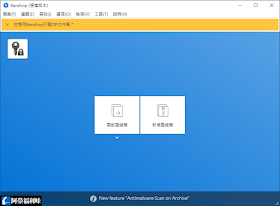下載連結→ https://www.azofreeware.com/p/bandizip.html
官方網站:Bandisoft
軟體性質:免費軟體(有付費版)
介面語言:繁體中文(含多國語系)
系統需求:Windows
關鍵字:BandizipPortable
阿榮評語:
[2013.03.05] 3.0版開始支援Windows 8。
[2015.02.20] 感謝「不倒翁」提供免安裝可攜版作品(v5.05)。
官方版壓縮軟體比較表:

Bandizip Portable - All-In-One Free Zip Archiver.
- Packing and Unpacking: Zip(z01), ZipX(zx01), TAR, TGZ, 7Z(7z.001), and EXE(e01)
- Unpacking Only: RAR(part1.rar, r01), ACE, ALZ, APK, ARJ, BH, BZ, BZ2, CAB, EGG, GZ, J2J, JAR, IMG, IPA, ISO, LHA, LZH, LZMA, PMA, TBZ, TBZ2, TGZ, TLZ, TXZ, UDF, WAR, WIM, XZ, and Z
- Support unicode to display international characters which display for filenames in archives
- Bypass the bad compression files automatically by "High Speed Archiving" function
- Extract the files to the destination folder directly by "Fast Drag & Drop" function
- Create self-extracting file (.EXE) and multi-volume (split) archives
- Optional archive encryption using ZipCrypto and AES 256
- Context Menu access including "Preview Archive" function
- Create or extract multiple zip files simultaneously from windows explorer
- Free to use at both home and in the office