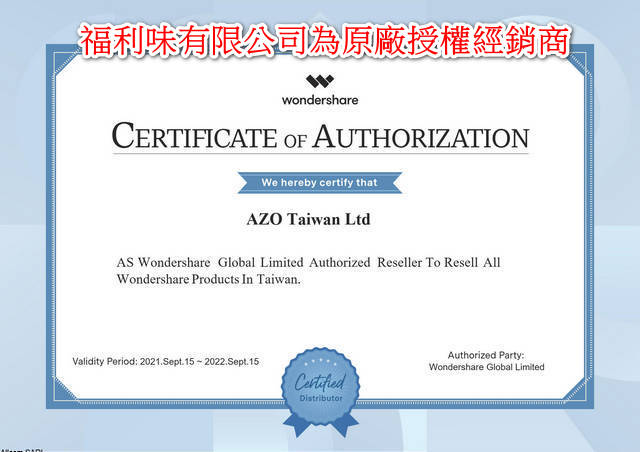心智圖軟體 - EdrawMind(舊稱:Edraw MindMaster),可以設定主題的形狀、顏色、字型、插入圖片或小圖示、變更背景顏色或圖片、加上浮水印,除了心智圖功能外,還可以繪製組織圖、樹狀圖、概念圖...等圖形,可以匯出為圖片、PDF、Office文件(Word、Excel、PowerPoint)、HTML、SVG向量圖、MindManager格式(*.mmap)。(阿榮福利味)
購買連結(蝦皮購物):https://s.shopee.tw/7zvv0nYLGC
★推薦★(綠界賣場):https://azotaiwan.cashier.ecpay.com.tw/product/000000000652013
下載連結→ https://www.azofreeware.com/p/edrawmind.html
授權說明:
★個人版:1人授權(採帳號授權方式)可以使用於3台電腦、3個行動裝置、線上版,電腦(Windows、Mac、Linux)、手機或平板(Android、iOS)通用。
★個人版特價組(Edraw Lifetime Bundle Plan):包含「EdrawMax」、「EdrawMind」、「EdrawProj」,共3個軟體的永久授權。
★帳號授權方式:登入官方帳號(可以使用你自己的信箱)即完成註冊,若達註冊上限,可以登入官方帳號自行解鎖。
★AI點數說明:只有訂閱了Edraw創意資產方案才享有無限AI點數,如果未訂閱創意資產的話,則是會在註冊時贈送500個AI點數。
官方網站:EdrawSoft
軟體性質:共享軟體
試用限制:30天試用、浮水印
介面語言:繁體中文(含多國語系)
系統需求:Windows、Mac、Linux、Android、iOS
關鍵字:Wondershare EdrawMind, Edraw MindMaster, Edraw MindMaster Pro, Mind Master, 取代mindmanager
EdrawMind brings you a breezy user interface to organize ideas and information into a mind map with an enjoyable experience. The ribbon interface fits for common using habits of most users which doesn't take time to study. You can create mind maps super fast with intuitive function panel icons as well as quick keyboard shortcuts.