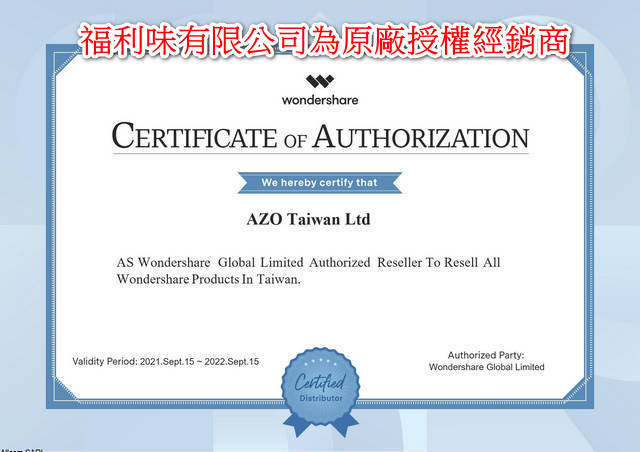PDF編輯標註轉檔軟體 - Wondershare PDFelement,PDF檔開啟、儲存、列印、標註,圖片的新增、移除、移動、調整大小、旋轉,將PDF檔轉換為Word、Excel、PowerPoint、JPG、PNG、HTML、TXT、EPUB等檔案,建立互動式表單並自動識別表單欄位,可以插入頁碼、貝茨編號,對文件進行數位簽名或核准,支援OCR文字辨識功能、批次轉檔、資料提取、加入浮水印...等功能。(阿榮福利味)
購買連結(蝦皮購物):https://s.shopee.tw/4L2ciPw60e
★推薦★(綠界賣場):https://azotaiwan.cashier.ecpay.com.tw/product/000000000650275
下載連結→ https://www.azofreeware.com/p/wondershare-pdfelement.html
★福利味有限公司為原廠授權經銷商。
★「專業版」:適合個人使用,1人可以註冊2台電腦,若達註冊上限,可以自行登入原廠後台解鎖後再註冊。
★「團隊版」:適合公司使用,1人可以註冊2台電腦,由管理者中央控管所有授權之使用(影片介紹:https://youtu.be/r-yweCNXACU)。
★「專業版」與「團隊版」軟體及功能相同,僅授權管理方式不同。
★跨平台版(Wondershare PDFelement for Cross-Platform):含2台微軟電腦、2台蘋果電腦永久授權,再贈送「iOS+Android+Cloud」行動裝置加網頁版3年授權。
官方網站:Wondershare
軟體性質:共享軟體
試用限制:浮水印
介面語言:繁體中文(含多國語系)
系統需求:Windows、macOS、iOS、Android
關鍵字:WondersharePDFelement, PDF element, Wondershare PDFelement Pro, pdf轉ppt簡報檔
Wondershare PDFelement is a powerful PDF tool that helps make working with PDF files easier, allows you to produce great-looking PDF documents and forms quickly, affordably, and securely. With this application, you can:
- Open, save, print and markup PDFs;
- Add, remove, move, re-size and rotate any graphical element within your PDF;
- Secure your PDFs with password protection;
- Convert PDF documents into Word, HTML, text and image files;
- Create interactive form field and recognize form field automatically;
- Extract data from interactive PDF forms and export in CSV format;
- Insert page numbers, bates number, and page elements;
- Approve and sign documents digitally;
- Unlock text within images using OCR;
- Perform partial OCR on specific user-defined fields in scanned PDFs;
- Batch process to convert, data extraction, bates number, and watermark.