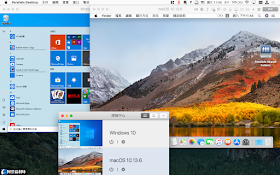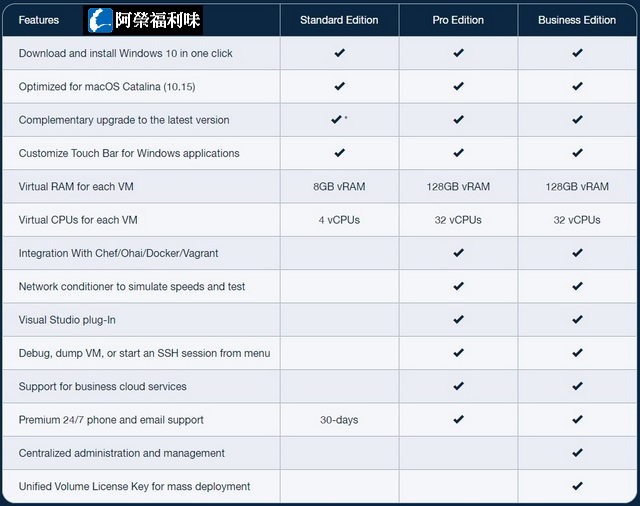在Mac電腦使用Windows - Parallels Desktop for Mac,在Mac上最棒的虛擬機器解決方案,快速、簡單、功能強大,擁有超過30種功能,幫助你簡化Mac和Windows上的各種作業與檔案交換,除了可以安裝Window作業系統之外,還可以安裝其他作業系統,例如:Ubuntu、Fedora、CentOS、Debian、Mint...等等,要在虛擬機器裡安裝測試用的Mac作業系統也不成問題,每個版本都會對macOS進行最佳化,讓你在Mac電腦使用功能強大的虛擬系統。(阿榮福利味)
購買連結(蝦皮購物):https://s.shopee.tw/6V77GU0ePw
★推薦★(綠界賣場):https://azotaiwan.cashier.ecpay.com.tw/product/000000000656488
下載連結→ https://www.azofreeware.com/p/parallels-desktop-for-mac.html
★標準版(Standard)限個人或學生使用,公司使用須購買專業版(Pro)或企業版(Business)。
官方網站:Parallels International GmbH.
軟體性質:共享軟體
試用限制:天數限制
介面語言:繁體中文(含多國語系)
系統需求:MacOS
關鍵字:在Mac上執 Windows, ParallelsDesktop, Parallels Desktop 18 for Mac, Parallels Desktop 17 for Mac
Run Windows on Mac - Parallels Desktop Virtual Machine for Mac. Whether you need to run Windows programs that don’t have Mac versions, or you are making the switch from PC to Mac and need to transfer your data, Parallels Desktop has you covered.
- Develop & test across multiple OSes in a virtual machine for Mac
- Access Microsoft Office for Windows and Internet Explorer
- Fast—run Windows apps without slowing down your Mac
- Quickly move files, apps and more from a PC to a Mac
官方展示影片:
版本比較表: