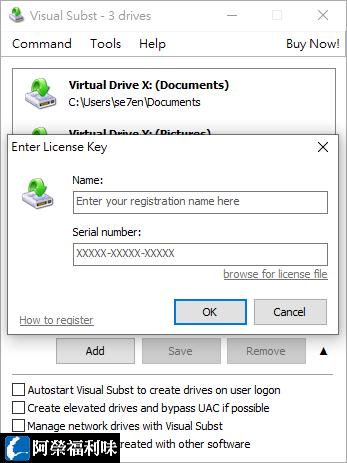輕鬆將資料夾掛載成虛擬磁碟機的工具軟體 - Visual Subst,可以輕鬆將常用資料夾掛載在檔案總管中,也可以應用於掛載Google Drive、OneDrive、Dropbox等雲端硬碟資料夾,方便快速存取檔案,可以隨時修改磁碟機代號或是更換目的地資料夾,藉由虛擬磁碟機的特性,可為多部電腦設定相同絕對路徑,方便協作與管理,此外,還可以設定UAC控制,避免使用過程中跳出安全提示干擾作業。(阿榮福利味)
購買連結(蝦皮購物):https://s.shopee.tw/4AjQX1IPcI
★推薦★(綠界賣場):https://azotaiwan.cashier.ecpay.com.tw/product/000000000680209
下載連結→ https://www.azofreeware.com/p/visual-subst.html
官方網站:NTWind Software
軟體性質:共享軟體
試用限制:功能限制
介面語言:英文
系統需求:Windows
關鍵字:VisualSubst
Visual Subst allows you to create virtual drives for your most accessed local directories and network shares. It solves 3 main issues with the built-in 'SUBST' and ‘NET USE’ commands: it creates drives for elevated applications without any UAC prompts, adds editable drive labels and restores drives after reboots. Visual Subst is the best alternative to writing complicated scripts and editing registry manually.