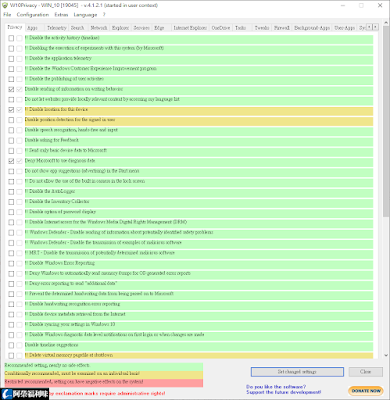Windows 10/11隱私設定調整工具 - W10Privacy,在Windows當中有許多關於個人隱私的設定,像是禁止微軟利用本系統進行實驗、禁止記錄行為的時間線、拒絕記錄應用程式的開啟...等等,微軟大方的允許大家調整設定,但是往往讓一般人很難找到設定的介面,透過本軟體,你只要勾選希望禁止的項目並儲存,即可調整許多隱私設定。開啟程式時,記得使用右鍵開啟主程式,並選擇「以系統管理員身分執行」,才能順利執行設定的更改。(阿榮福利味)
下載連結→ https://www.azofreeware.com/p/w10privacy.html
官方網站:Bernd Schuster
軟體性質:免費軟體
介面語言:英文
系統需求:Windows 10/11
關鍵字:W10PrivacyPortable, W10 Privacy
W10Privacy - Privacy made easy. The by default highly questionable set options concerning privacy and data protection in Windows 10 brought me to the idea to develop this program. Microsoft generously enables everybody to change the concerning settings, but hides them in countless menus, where a normal user does not want to search for! The program should therefore be a help, to display the available settings relatively clearly and to set the desired options if necessary.
2025-04-08
常見問題:
一、文章可以轉貼嗎?可以,不過要註明出處並標示本站連結。
二、載點可以轉貼嗎?可以,歡迎隨意盜連,無須告知。
三、反盜版聲明:本站支持正版軟體,絕不提供破解版、註冊碼、註冊機、序號...等違法內容。
四、站上軟體有毒嗎?為什麼解壓縮後沒有檔案?為什麼下載後就被防毒軟體刪除了?
五、如須檔案解壓縮密碼請輸入:「azo」或「阿榮福利味」!
六、檔案無法解壓縮或解壓縮時發生錯誤?請使用7-Zip解壓縮。
※問題討論請利用臉書社團(https://www.facebook.com/groups/freeware/)
最近 7 天熱門文章
-
硬碟檢測健診工具 - CrystalDiskInfo(簡稱:CDI),打開後便可以顯示硬碟健康狀態、溫度及一些進階資訊,支援一般的硬碟HDD、固態硬碟SSD(Intel、MTRON、SAMSUNG、Indilinx)及部份的外接式USB硬碟。( 阿榮 )
-
格式工廠(FormatFactory)- 免費萬用多媒體轉檔工具,可以把所有影片轉成MP4、3GP、MPG、AVI、WMV、FLV、SWF檔,把所有音樂轉成MP3、WMA、MMF、AMR、OGG、M4A、WAV檔,還有圖片轉檔、擷取DVD影片、抓音軌、任何影片轉到自定義影片、...
-
免費滑鼠連點程式 - VibraClick (vClick、小蜜蜂滑鼠連點程式),香港作者設計的程式,可以取代手指連點滑鼠的動作,程式預設0.5秒(等於500ms)自動按一下滑鼠,使用前先勾選「啟動滑鼠連點功能」,預設按「F9」啟動連點功能、按「F10」關閉,善用此程式保證...
-
讓軟體正常顯示簡體中文或其他語言 - Locale Emulator,如果軟體非本國語系又不支援萬國碼(Unicode),那麼開啟的時候就會顯示為亂碼,如果是Windows XP可以使用 pAppLocale 來解決,讓程式可以正常顯示該國語言(如:正常顯示簡體中文或日文),...
-
KMPlayer – 韓國製的影片播放軟體,最大特色就是把很多影片解碼工具通通包在它的程式資料夾裡!不會跟系統已裝的解碼工具相互衝突,還有,跟 MPlayer 一樣可以預覽 BT 未下載完的影片檔,也可以播放由 Youtube 這類網站抓下來的 FLV 影片檔,下載的影片幾...
-
CPU-Z - CPU規格檢查程式,買電腦時擔心被騙嗎?用這支小程式檢查一下CPU的規格吧!它可以顯示的資訊有:CPU的詳細規格、CPU的L1、L2快取大小、主機板型號、記憶體大小及規格、記憶體插槽(SPD)、顯示卡資訊、Windows及DirectX版本...等等,還可以匯出...
-
電腦溫度監控軟體 - Core Temp,能夠監控電腦中央處理器(CPU)溫度及提供相關有用資訊, 支援主流品牌Intel、AMD、VIA ,在多核心處理器的電腦上,還可以分別顯示每個核心的溫度,藉由即時的溫度檢測,可以了解每項工作對於電腦所造成的負荷。( 阿榮 )
-
免費電腦滑鼠自動點擊軟體 - OP Auto Clicker(又名:AutoClicker),有兩種自動點擊模式,目前位置或是指定位置,可以設定重複點擊的間隔時間、滑鼠左/中/右鍵、單次或雙次點擊、設定重複的次數(或無限次),可以設定開始及停止執行的快速鍵。另外,也有錄製模式...
-
自動操作鍵盤及滑鼠的軟體 - 按鍵精靈(按精、QuickMacro),遊戲玩家應該都知道此軟體,最普遍的應用就是玩遊戲時自動打怪,也有為數眾多的免費或付費腳本可供選擇!但其實它的應用不僅於此,像阿榮本身就利用它來把每天維護網站要做的上傳檔案、編寫HTML工作寫成腳本,只要按...
-
免費BT下載軟體 - BitComet 比特彗星,具有長效種子功能可以增加下載速度,種子市場功能可以共享或瀏覽種子,支援磁力連結(Magnet URI)不需要torrent檔也可以下載檔案,支援AVI、RMVB、WMV影片邊下載邊播放功能,跨協議下載功能自動搜尋HTTP、FTP...